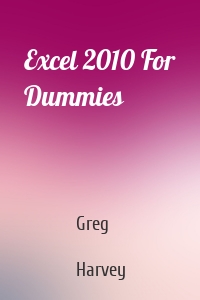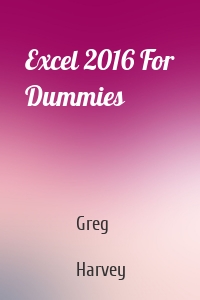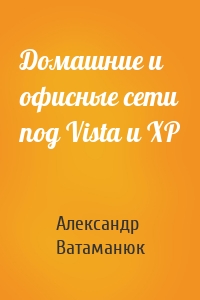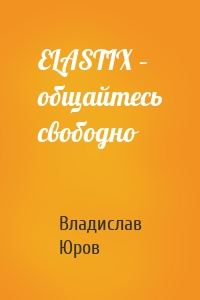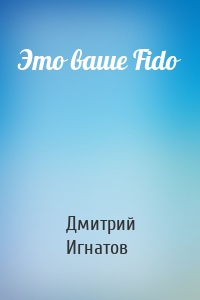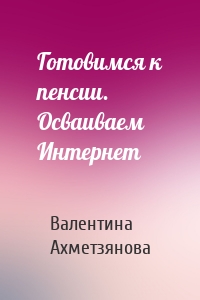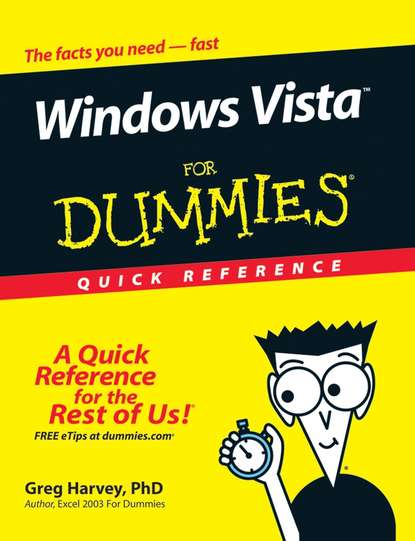
Windows Vista For Dummies Quick Reference скачать fb2
Greg Harvey - Windows Vista For Dummies Quick Reference краткое содержание
Readers will save themselves time and energy by using this handy, A-to-Z reference to quickly find answers regarding the exciting new release of Windows Vista Includes helpful information on the new features of Vista, such as the task-based interface, sidebar, gadgets, new «Aero» interface, 3D-look option, heightened security, new search capabilities, and much more Covers navigating the desktop, launching programs, adding programs, removing programs, creating files, copying files and folders, and deleting files and folders Accessible organization of topics also shows readers how to create shortcuts, connect to the Internet, search the Web, add favorites, use the new file management system, and more
Чтобы оставить свою оценку и/или комментарий, Вам нужно войти под своей учетной записью или зарегистрироваться