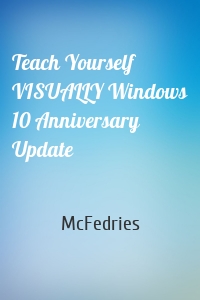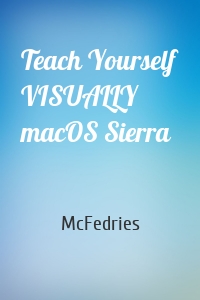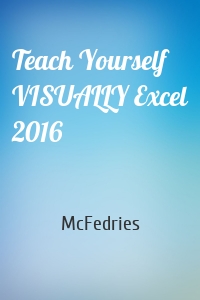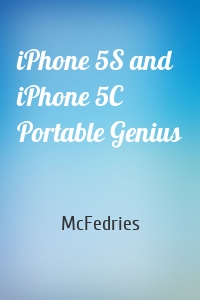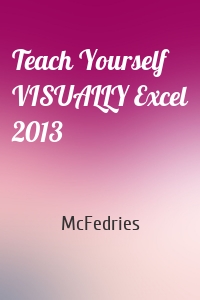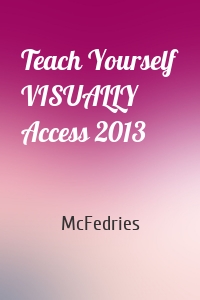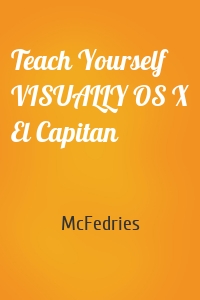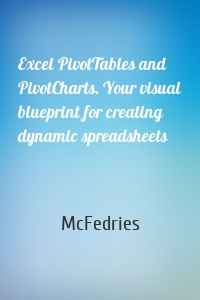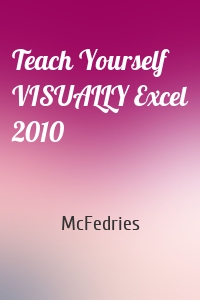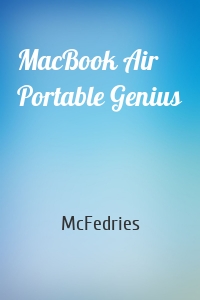McFedries
10 кн.
Teach Yourself VISUALLY Windows 10...
The ultimate visual learner's guide to Windows 10 Teach Yourself VISUALLY Windows 10 Anniversary Update is the quick and easy way to get up and running with Windows 10 and Windows 10 Update. From setting up to shutting down and everything in between, this book guides you through everything you need to know to start working with Windows 10. Learn how to customize Widows 10, pin an app to the Start menu, work with files and digital media, customize the interface, optimize performance, set up...
| Автор | McFedries |
Teach Yourself VISUALLY macOS Sierr...
Get to know MacOS Sierra with this visual expert guide Teach Yourself VISUALLY macOS Sierra is your ideal guide to the new Mac operating system. Clear, step-by-step instructions walk you through setup, show you around, and help you get down to work—but first you'll have a little fun. Sierra brings Siri to the desktop, provides seamless access across devices, allows you to copy from one device and paste to another, and so much more. This guide takes you through the beautiful, functional,...
| Автор | McFedries |
Teach Yourself VISUALLY Excel 2016
See your way to Excel spreadsheet stardom with this visual guide If you're always hearing about the cool things Excel can do, here's your chance to see how to do them!Teach Yourself Visually Excel offers you a straightforward visual approach to working with the newest version of the world's leading spreadsheet program. Packed with visually rich tutorials and step-by-step instructions that will help you take your Excel skills to new heights, this friendly and approachable guide will have you...
| Автор | McFedries |
iPhone 5S and iPhone 5C Portable Ge...
Save yourself time, hassle, and confusion with this essential guide to the iPhone! The popularity of the iPhone continues to grow every day and shows no sign of slowing down. Now that you've got the latest and greatest iPhone, it's time you discovered all the best and most fun ways to use it! This handy guide presents you with all the important and interesting information you want to know, in a hip, helpful way. Packed with tips, tricks, and techniques, this new edition covers all the practical...
| Автор | McFedries |
Teach Yourself VISUALLY Excel 2013
The step-by-step, visual way to learn Excel 2013 Excel can be complicated, but this Visual guide shows you exactly how to tackle every essential task with full-color screen shots and step-by-step instructions. You'll see exactly what each step should look like as you learn to use all the new tools in this latest release of the world's most popular spreadsheet program. In easy two-page lessons, author Paul McFedries shows you how to organize, present, analyze, and chart data, over the web or on a...
| Автор | McFedries |
Teach Yourself VISUALLY Access 2013
The easy, visual way to learn this popular database program Part of the Office 2013 productivity suite, Access enables you to organize, present, analyze, and share data on a network or over the web. With this Visual guide to show you how, you'll master the fundamentals of this robust database application in no time. Clear, step-by-step instructions are illustrated with full-color screen shots that show exactly what you should see on your screen. Learn to enter new records; create, edit, and...
| Автор | McFedries |
Teach Yourself VISUALLY OS X El Cap...
Your visual, guided tour of OS X El Capitan With clear, step-by-step instructions and plenty of rich visuals, Teach Yourself Visually OS X El Capitan walks you through the latest updates of OS X and demonstrates the essential tasks you need to know. Complemented with screenshots on almost every page that illustrate exactly what you'll encounter, this visual guide will have you up and running with OS X—quickly and easily. Boasting new visuals, several new features, and more seamless integration...
| Автор | McFedries |
Excel PivotTables and PivotCharts....
Master two of the most powerful features of Excel Even if you use Excel all the time, you may not be up to speed on two of Excel's most useful features. PivotTable and PivotChart turn long lists of unreadable data into dynamic, easy-to-read tables and charts that highlight the information you need most; you can tweak results with a click or easily fuse data from several sources into one document. Now you can learn how to tap these powerful Excel tools with this practical guide. Using a series of...
| Автор | McFedries |
Teach Yourself VISUALLY Excel 2010
See your way to super spreadsheets with Excel 2010 and this visual guide! If you're always hearing about the cool things that Excel can do, here's your chance to see how to do them! With pages of full-color, step-by-step instructions and crystal-clear screen shots, this guide shows you how to get the most out of Excel 2010. The book covers all the basics as well as Excel 2010's new features and functions, including a new interface and better collaboration tools. Crunch and chart your data over a...
| Автор | McFedries |
MacBook Air Portable Genius
Get the most from Apple's ultracool new MacBook Air Apple's newest MacBook Air is smaller, lighter, and more powerful than ever. And this convenient little book is loaded with tips and techniques for everything from getting started with your MacBook Air to maximizing power and battery life. Learn innovative ways to accomplish a task more efficiently, master the new features of the MacBook Air, and take advantage of all the remote features and accessories. Fun, hip, and portable, this guide has...
| Автор | McFedries |