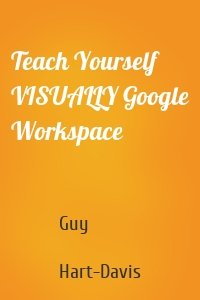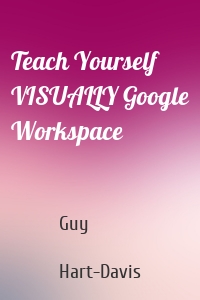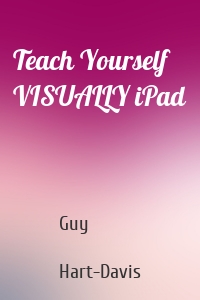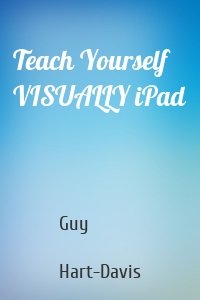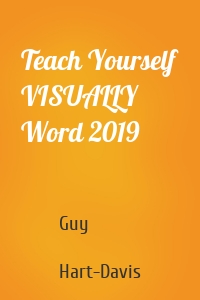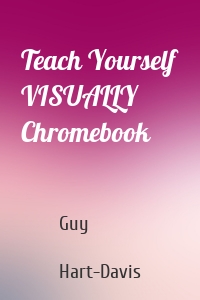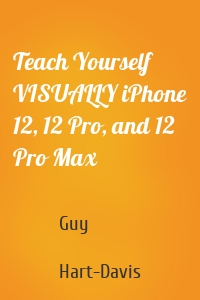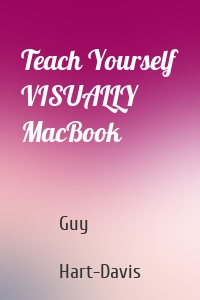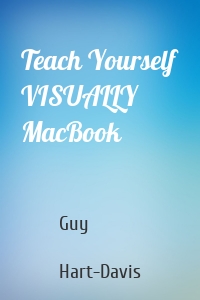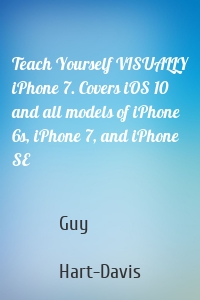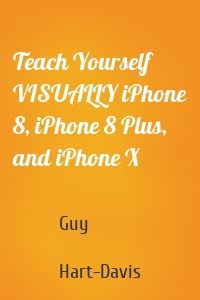Guy Hart-Davis
11 кн.
Teach Yourself VISUALLY Google Work...
Master the ins and outs of Google’s free-to-use office and productivity software Teach Yourself VISUALLY Google Workspace delivers the ultimate guide to getting the most out of Google’s Workspace cloud software. Accomplished author Guy Hart-Davis offers readers the ability to tackle a huge number of everyday productivity problems with Google’s intuitive collection of online tools. With over 700 full-color screenshots included to help you learn, you’ll discover how to: Manage your online Google...
| Автор | Guy Hart-Davis |
Teach Yourself VISUALLY iPad
Learn the basics and beyond with this visual guide to the iPad, iPad mini, and iPad Pro Teach Yourself VISUALLY iPad is a clear, concise, image-rich guide to getting the most out of your iPad, iPad mini, or iPad Pro running iOS 11. Designed to quickly get you the answers you need, it cuts to the chase by skipping the long-winded explanations and breaking each task down into bite-sized pieces. You'll find step-by-step instruction for everything from the initial setup to working with key features,...
| Автор | Guy Hart-Davis |
Teach Yourself VISUALLY iPad
Don't miss out on important features Teach Yourself VISUALLY iPad, 5th Edition is your ultimate guide to navigating the latest iPad and all the features that come with iOS 10. Whether this is your first iPad or just your newest upgrade, this book will quickly get you acquainted with your new favorite companion. No long-winded explanation, no technical jargon no complicated operations—just step-by-step instructions that walk you through everything from initial setup to key features Plus...
| Автор | Guy Hart-Davis |
Teach Yourself VISUALLY MacBook
The visual learner’s ultimate guide to the MacBook and macOS High Sierra Teach Yourself VISUALLY MacBook is your ultimate guide to getting up and running quickly with your new MacBook, MacBook Pro, or MacBook Air! Whether you’re new to computers or transitioning from a PC, this graphics-heavy guide will show you everything you need to know to get the most out of your new laptop. Clear, step-by-step instructions walk you through each task, with screenshots that help you follow along with...
| Автор | Guy Hart-Davis |
Teach Yourself VISUALLY MacBook
The visual way to unlock the power of your MacBook If you're a visual learner who's eager to get up and running on all the MacBook has to offer, this fully illustrated and easy-to-follow guide is for you. Covering all the essential information you need to make the most of your MacBook, this new edition of Teach Yourself Visually MacBook provides you with the most up-to-date information on performing everyday tasks—quickly and easily. From basics such as powering on or shutting down your laptop...
| Автор | Guy Hart-Davis |
Teach Yourself VISUALLY iPhone 7. C...
A visual guide to the latest iPhone technology Teach Yourself VISUALLY iPhone is the visual guide to mastering the powerful features and functionality of Apple's latest smartphone. Whether you're a newbie or upgrading to the latest model, this easy to navigate guide features visually rich tutorials and plenty of step-by-step instructions to help you make sense of all your iPhone's capabilities—from the most basic to the most advanced. Covering all the exciting features of the latest cutting-edge...
| Автор | Guy Hart-Davis |
Teach Yourself VISUALLY iPhone 8, i...
Know your new iPhone from the inside-out with 900 color screen shots! Teach Yourself VISUALLY iPhone is your ultimate guide to getting the most out of your iPhone! Apple's graphics-driven iOS is perfect for visual learners, so this book uses a visual approach to show you everything you need to know to get up and running—and much more. Full-color screen shots walk you step-by-step through setup, customization, and everything your iPhone can do. Whether you are new to the iPhone or have just...
| Автор | Guy Hart-Davis |