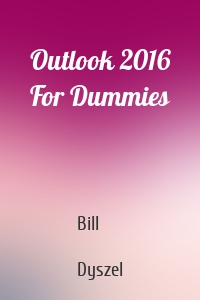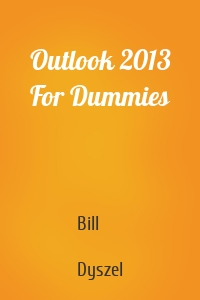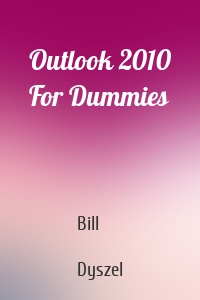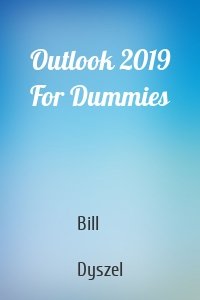Bill Dyszel
4 кн.
Outlook 2016 For Dummies
Be more productive and simplify your life with Outlook 2016! Ever feel like you're drowning in your inbox? Outlook 2016 For Dummies helps you lower the metaphorical water levels by quickly prioritizing incoming email. Instead of wading through messages and tasks all day, use Outlook as it was intended—as a productivity tool—to organize your tasks on the to-do bar, filter junk email, make the most of Outlook's anti-phishing capabilities, manage email folders, use smart scheduling tools, leverage...
| Автор | Bill Dyszel |
Outlook 2013 For Dummies
The fun and friendly way to manage your busy life with the new Outlook 2013 As the number one e-mail client and personal information manager, Microsoft Outlook offers a set of uncomplicated features that maximize the management of your e-mail, schedule, and general daily activities, with the least amount of hassle possible. This easy-to-understand guide walks you through Outlook 2013 and introduces you to the latest features. You'll learn how to find information quickly, handle e-mail,...
| Автор | Bill Dyszel |
Outlook 2010 For Dummies
Get up to speed on the new features of Outlook 2010 with this fun and friendly guide Although Microsoft Outlook is the number one most popular e-mail and productivity tool, many utilize only a fraction of its true potential. This easy-to-understand guide walks you through an abundance of often-overlooked tips and tricks so that you can take advantage of all that Outlook has to offer. Outlook 2010 For Dummies introduces you to the user interface, and explains how to use the To-Do bar, filter junk...
| Автор | Bill Dyszel |
Outlook 2019 For Dummies
Get up to speed with the world’s best email application – Outlook 2019 Of the millions of people who use Outlook, most only use about two percent of its features. Don’t stay in the dark! Outlook 2019 For Dummies shows you how to take advantage of often-overlooked tips and tricks to make it work even better for you. Inside, you’ll find information on navigating the user interface; utilizing the To-Do bar; filtering junk email; smart scheduling; RSS support; using electronic business cards;...
| Автор | Bill Dyszel |